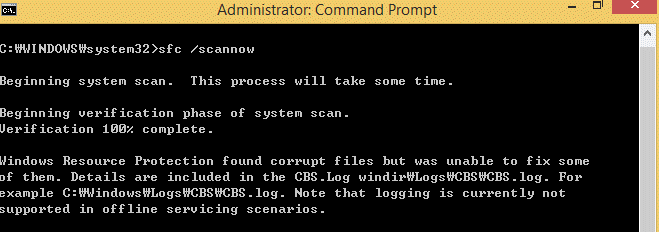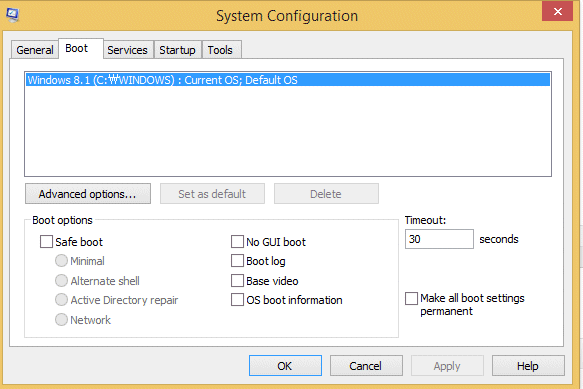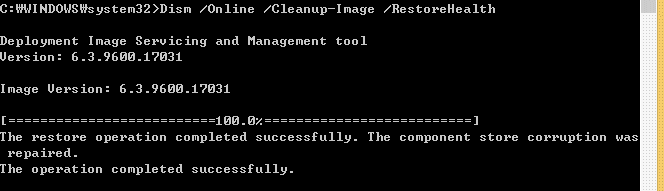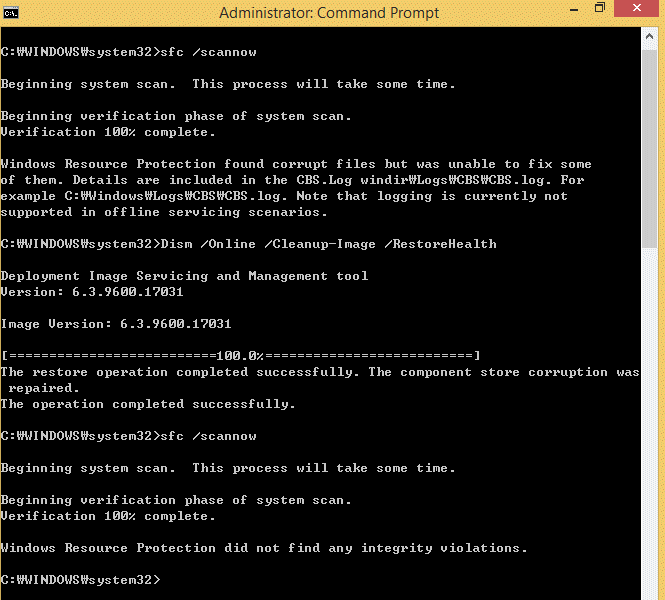윈도우 8에서
sfc /scannow
을 했을 경우 다음과 같이 일부 손상된 파일을 수정할 수 없다고 나오는 경우가 있습니다.
Windows Resource Protection found corrupt files but was unable to fix some of them.
Details are included in the CBS.Log windir\Logs\CBS\CBS.log. For example
C:\Windows\Logs\CBS\CBS.log
이 경우에는 크게 2가지 방법을 사용해 보세요.
1. 세이프 모드에서 다시 한번 sfc /scannow 을 실행한다.
윈도우 8의 세이프모드 부팅은 window 8의 search에서 msconfig 를 실행하셔서 Boot탭에서 설정하시면 됩니다.
2. 만약 세이프 모드에서 실행했는데도 안된다면 다음의 명령을 실행해 보세요.
Dism /Online /Cleanup-Image /RestoreHealth
이것은 15분 정도 소요됩니다.
그러면 해결됩니다.
여기에서는 위의 sfc /scannow로 수정 불가능했던것이
Dism /Online /Cleanup-Image /RestoreHealth
을 실행한 후 다시 한번
sfc /scannow 를 실행하시면 이상없이 되는것을 보실 수 있습니다.